Azure Storage has a new cool feature in preview - Static Website. But what exactly does it do - and how can I connect my Episerver installation to it? I decided to find out.
Last night, I was starting up a new instance of Azure Storage, and a new feature caught my eye: Static Website (preview).
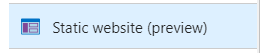
Naturally, I couldn't help myself and had to have a closer look. On various occassions I've served both html, javascript and images directly from Azure storage, and I knew that it's possible to attach your own domain name to a storage, so what exactly did this feature add in order to have a full static website on Azure?
When you enable static websites on your storage account, a new web service endpoint is created of the form <account.name>.<zone-name>.web.core.windows.net. The web service endpoint always allows anonymous read access, returns formatted HTML pages in response to service errors, and allows only object read operations. The web service endpoint returns the index document in the requested directory for both the root and all subdirectories. When the storage service returns a 404 error, the web endpoint returns a custom error document if you configured it.
So - looks like we're basically getting a properly configured wwwroot to our website (albeit the container name is $web). That's pretty cool! I guess I haven't been this excited about static websites since 1996 :-)
Now, if only I had a static website to put up there, I definitely would. And there - I ended up in a nostalgia trip for a brief while, remember how I saved up the money from my newspaper route for a license for MS FrontPage and built my first round of static website. Remember the <BLINK> tag? Oh well. I digress.
Leaving the nostalgia for a moment, static websites are probably underrated today. Many websites today are in a sense static - at least to the point where they don't need much server side processing to deal with their visitors - it's only when it comes to editing and content management that the 'dynamic' part kicks in.
Now, this got me asking the question I somehow always find myself asking: "Can I connect Episerver to this" -and as usual of course the answer is 'yes'. In fact, I remember back in CMS 4/5/6 where we had a mirroring functionality that would in fact mirror your site to static files.
Anyway - I enabled the functionality, connected my own subdomain and set out to connect an Alloy site on Episerver CMS to Azure Storage Static Websites.
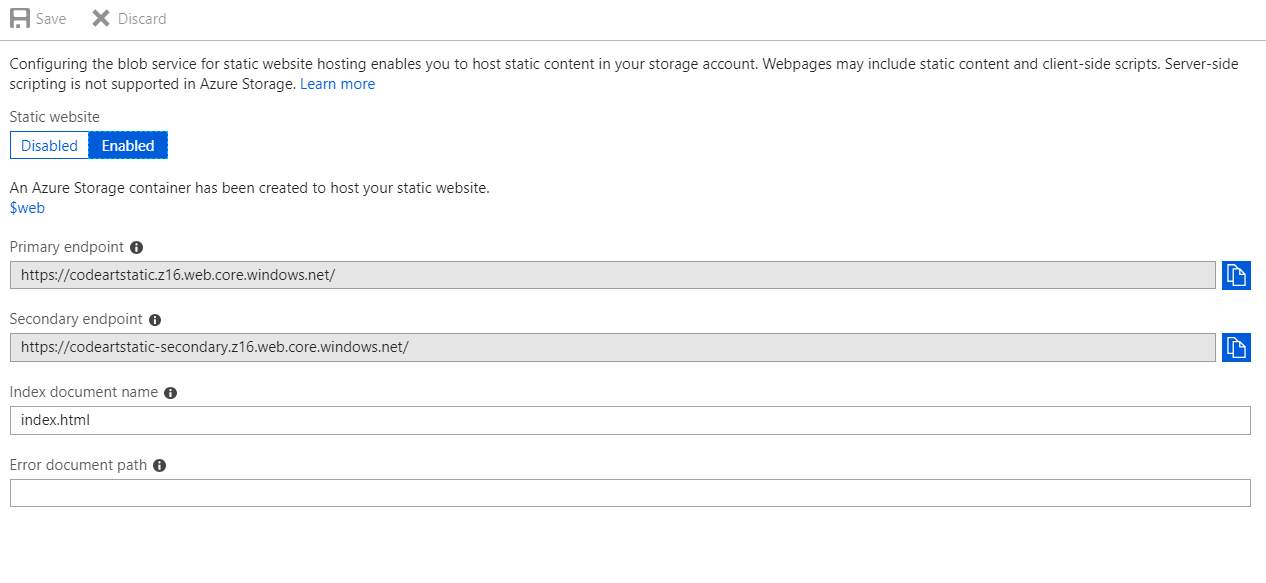
Since this is just a quick prototype, I decided on doing a scheduled job. They are fast and easy to build, can both be run manually and on a schedule and works like a charm. A slightly better implementation would of course also list to content events, so it could instantly update the static site whenever an editor made a change.
I put my connectionstring to Azure storage in my web.config and started coding using the visual studio template for Scheduled Jobs. First order of business is of course to initialize the connection to the blob storage:
//Configure Blog storage
account = CloudStorageAccount.Parse(WebConfigurationManager.AppSettings["StaticStorage"]);
container = account.CreateCloudBlobClient().GetContainerReference("$web");I also wrote a few helper methods - here is the one that gets static versions of the content and uploads it to storage:
protected int TraverseSite(ContentReference n, string language)
{
int cnt = 0;
var u = UrlResolver.Current.GetUrl(n,language);
//Url is null if it's not url adressable (for example block or folder)
if (u != null)
{
var uri = new Uri(u);
var rel = uri.AbsolutePath;
OnStatusChanged(String.Format("Fetching {0}", rel));
try
{
WebClient wc = new WebClient();
var data = wc.DownloadData(u);
var name = rel.TrimStart('/');
if (name.EndsWith("/")) name = name + DEFAULTFILENAME;
var blob = container.GetBlockBlobReference(name);
blob.Properties.ContentType = wc.ResponseHeaders[HttpResponseHeader.ContentType];
blob.Properties.ContentEncoding = wc.ResponseHeaders[HttpResponseHeader.ContentEncoding];
blob.Properties.CacheControl = wc.ResponseHeaders[HttpResponseHeader.CacheControl];
blob.UploadFromByteArray(data, 0, data.Length);
blob.SetProperties();
cnt++;
}
catch
{
//TODO: Log error
}
}
//Get Content Assets recursively
var l = _assethelper.GetAssetFolder(n);
if (l != null)
{
foreach (var a in _loader.GetDescendents(l.ContentLink))
{
cnt += TraverseSite(a,language);
}
}
return cnt;
}There are several ways to approach getting generated content. In this case I took the easy way, bound to work - which is to simply fetch it as an anonymous user using a webclient. That way I didn't have to worry about access control, publish status and so on. Also, I could simply read the response parameters and set them against the blob parameters (this is important, as otherwise blobstorage will not serve the html, instead, just send the html file out as an attachment).
You can see the full code in the GIST below.
Then, all that was left to do was to run the scheduled job.
Obviously, some features won't work. Like the search. And I haven't handled old-style permanent links, so if there are any that's just a shame. And it might not even be all the useful - I mean - if you're already running Episerver CMS, why would you want to go static? Well - I think there can be some use-cases, although they might be more theoretical.
Although I'm not considering license cost, etc. it's worth pointing out that Azure storage costs next to nothing, is fast, reliable and very easy to configure geo-redundant. Turning on Azure CDN is also a simple configuration change. Food for thought.
Learn more about the static websites of Azure storage here: https://azure.microsoft.com/en-us/blog/azure-storage-static-web-hosting-public-preview/

